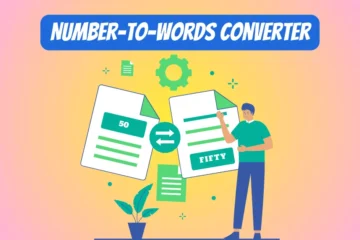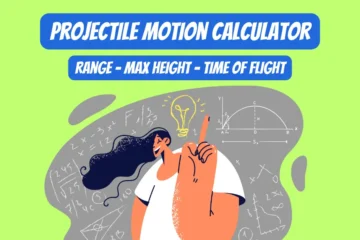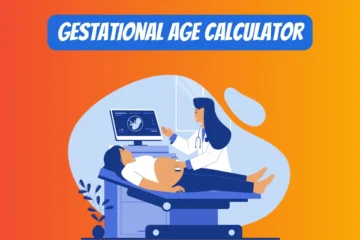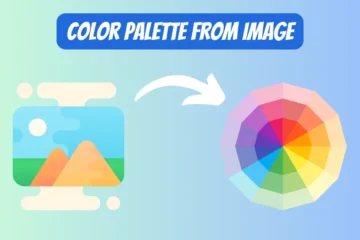Single Unix Timestamp Conversion:
Bulk Unix Timestamps Conversion:
How to Use Single Unix Timestamp Converter?
Single Unix Timestamp Conversion:
Convert Unix to Human-readable Date
- Enter a 10-digit Unix timestamp into this field.
- Click the “Convert to Human-readable Date” button.
- The converted date will appear in the “Human-readable Date” field.
- A copy button will appear next to the “Human-readable Date” field, allowing you to easily copy the converted date.
Convert Human-readable Date to Unix
- Enter the date in the “YYYY-MM-DD HH:MM:SS” format.
- Click the “Convert to Unix Timestamp” button.
- The Unix timestamp will appear in the “Unix Timestamp” field.
- A copy button will appear next to the “Unix Timestamp” field, allowing you to easily copy the Unix timestamp.
Reset Fields (Optional)
- Click the “Reset” button to clear the input fields and hide the copy buttons.
Bulk Unix Timestamps Conversion:
1. Upload CSV File
- Locate the “Upload CSV” label and click the input to upload a CSV file containing Unix timestamps.
2. Convert and Download
- Click the “Convert and Download” button to convert all Unix timestamps in the CSV file to human-readable dates.
- A new CSV file named “converted.csv” will be downloaded.
3. Reset File Upload (Optional)
- Click the “Reset File Upload” button to clear the uploaded file.
The Dance of Time: Understanding Unix Timestamps and Their Human-readable Counterparts
Ah, time! It’s one of those things we all share, understand, yet often find elusive and perplexing. Imagine having to coordinate an international video conference, or trying to remember what you were doing on a specific date, five years ago. We have all been there, done that! But have you ever stopped and wondered how computers understand and manage time? Enter the Unix Timestamp, the unsung hero of digital time-keeping, a concept so intriguing yet so straightforward that it becomes almost poetic in its simplicity.
What Exactly is a Unix Timestamp?
Well, let’s take a stroll down memory lane to January 1, 1970, also known as the Unix Epoch. The Unix Timestamp represents the number of seconds that have elapsed since this very moment, not including leap seconds. It’s a long integer, and you’ve probably seen it in configurations, logs, and other places where time is critical. The number ticks upward every second, marching us into the future while providing a uniform way to understand time across various systems and platforms. In short, it’s the universal metronome beating in the heart of every computer.
Why Not Just Stick with Unix Timestamps?
You might wonder, “If it’s such a beautiful system, why do we need to convert it into a human-readable format?” And that’s a fantastic question! The key lies in the term “human-readable.” While the Unix Timestamp may be the epitome of precision and efficiency for computers, for us humans, it’s a little—how should we say—too robotic. Imagine telling your friend, “Hey, let’s catch up for coffee at 1619827200!” You’d likely receive a puzzled look or an awkward silence. Not quite the social interaction we’re used to, right?
The Magic of Conversion
This is where the conversion to a human-readable date comes into play. The process takes that long string of digits and transforms it into a format we all understand and love—Year, Month, Day, Hour, Minute, and Second. Ah, now that sounds familiar, doesn’t it? Instead of grappling with an incomprehensible number, we see a date and time that resonates with our natural understanding of the world. And this is particularly useful for things like setting reminders, scheduling meetings, or simply reminiscing about past events.
The How-To of Conversion
Converting a Unix Timestamp to a human-readable date is not some mystical process, but a straightforward task. There are various programming languages and libraries that can help you achieve this with just a few lines of code. For instance, in JavaScript, the Moment.js library is a popular choice for this type of conversion. It’s as simple as plugging in the Unix Timestamp and asking the library to spit out a date in a format that makes sense to you, me, and everyone else who isn’t a computer.
const moment = require('moment');
const humanDate = moment.unix(yourUnixTimestampHere).format("YYYY-MM-DD HH:mm:ss");Voilà! You now have a date and time that you can put in your calendar, discuss with your friends, or use in whatever way you see fit.
Why All This Matters
The essence of this conversion is not just technical convenience; it’s about making technology more accessible and understandable for everyone. Sure, Unix Timestamps are fantastic for computers, but they’re not designed with human cognition in mind. Our minds are wired to understand the concept of ‘Wednesday, September 6, 2023, 3:15 PM,’ not ‘1689393300.’
In Summary
Unix Timestamps are the backbone of time-keeping in the digital world, providing a uniform, precise, and efficient way to represent time across various systems. But, when it comes to human interaction and understanding, they fall short. Converting these timestamps into a human-readable date is not just a matter of convenience but a necessity to bridge the gap between human cognition and machine efficiency.
So the next time you see a Unix Timestamp, you’ll know it’s not just a random string of digits but a precise moment in time, waiting to be translated into a language we all understand.
Enjoyed this? Check out our other handy-dandy utility tools.