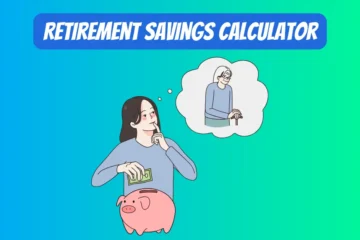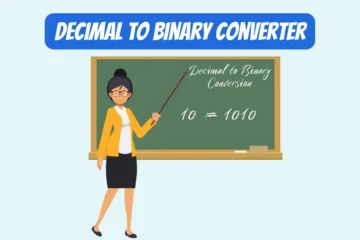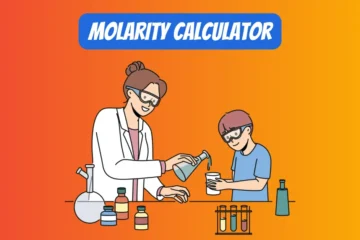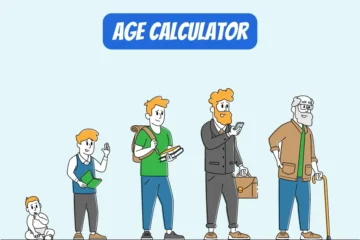Table of Contents
How to use this bar graph maker?
- Enter your X-axis categories and Y-axis values.
- Choose your preferred color for the bars.
- Click “Generate Bar Chart” to create your customized bar chart.
- Download the chart as an image for sharing.
- Reset the chart and start anew per your need.
Real World Applications
Bar charts have a wide range of real-world applications across various fields:
- Business and Marketing:
- Visualize sales figures, market share, and revenue by categories.
- Display customer feedback ratings or survey results.
- Track social media engagement metrics over time.
- Education:
- Present exam scores, student performance, and attendance data.
- Compare academic achievements across subjects or grade levels.
- Healthcare:
- Illustrate patient demographics, medical diagnoses, and treatment outcomes.
- Show the distribution of health conditions within a population.
- Finance:
- Display budget allocations, expenditure breakdowns, and financial ratios.
- Compare investment returns or stock performance over time.
- Social Sciences:
- Analyze demographic data such as age, gender, and ethnicity distributions.
- Visualize survey responses, public opinions, and voting patterns.
- Environmental Sciences:
- Show environmental factors like temperature, rainfall, or pollution levels.
- Represent biodiversity across different ecosystems.
- Sports and Fitness:
- Display statistics for player performance in sports like basketball, soccer, or baseball.
- Compare fitness achievements and progress over time.
- Retail and E-commerce:
- Visualize product sales, popularity, and customer preferences.
- Track inventory turnover and stock levels.
- Government and Public Policy:
- Display census data, unemployment rates, and crime statistics.
- Illustrate the distribution of government spending.
- Manufacturing and Production:
- Monitor production output, defects, and efficiency metrics.
- Compare production levels across different manufacturing lines.
Understand how to read a bar chart
- Understand the Axes:
- The horizontal axis (X-axis) typically represents categories or groups.
- The vertical axis (Y-axis) represents the values being measured.
- Bar Length or Height:
- The length or height of each bar corresponds to the value it represents on the Y-axis.
- Longer bars indicate larger values, and shorter bars represent smaller values.
- Categories:
- Identify the categories or groups along the X-axis.
- Each category corresponds to a bar on the chart.
- Reading Values:
- Locate the top of a bar and find the corresponding value on the Y-axis.
- Read the value directly from the Y-axis at the top of the bar.
- Comparisons:
- Compare the lengths or heights of bars to understand relative differences.
- Bars with greater length are associated with higher values.
- Labels and Titles:
- Check for labels or titles that provide additional context or information.
- Titles often indicate what is being measured.
- Color Coding:
- If bars are color-coded, refer to the legend to understand the meaning of each color.
- Bar Arrangement:
- Observe whether bars are grouped, stacked, or arranged side by side.
- Different arrangements convey different data relationships.
- Axis Units:
- Pay attention to the scale on the axes to understand the unit of measurement.
- Trends and Patterns:
- Look for patterns, trends, or anomalies in the data.
- Multiple bars can reveal insights over time, categories, or conditions.
Bar charts are effective for displaying categorical data and making quick comparisons. They are especially useful when dealing with discrete data points or when illustrating changes over specific categories.
Loved this tool? Explore our other Statistical Tools.