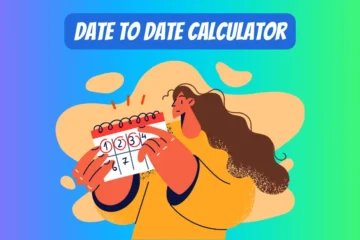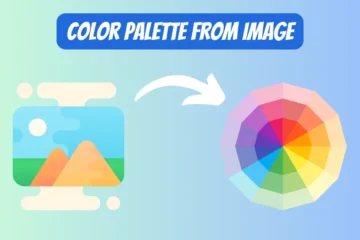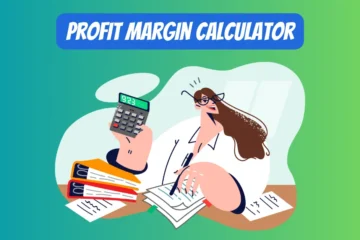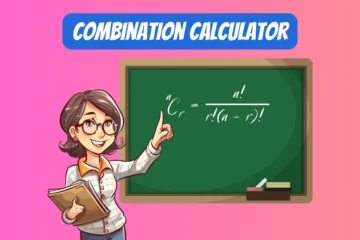Table of Contents
How to use this character counter?
- Enter Text: Click inside the provided textarea, where you can either type or paste the text you want to analyze. The character counting limit is 20,000.
- Click “Count Characters” Button: After entering the text, click the button labeled “Count Characters” located below the textarea.
- View Results: The total character count will be displayed below the button. If the text exceeds the 20,000-character limit, a warning message will appear.
- Make Adjustments (Optional): If you need to modify your text, you can do so within the textarea and click the “Count Characters” button again to update the count.
Practical application of character counting
Character counting is used across various industries and professions to meet specific formatting requirements, improve usability, enhance readability, and ensure compliance with various guidelines and standards like:
- Social Media Posting: Many social media platforms have character limits for posts, such as Twitter. Character counting ensures that a post fits within the specified constraints.
- Academic Writing: Essays and research papers often come with word or character count guidelines. Character counting helps students adhere to these requirements.
- Content Marketing: Character counting helps marketers craft meta descriptions, titles, and ad copies that meet platform-specific limitations, ensuring that text displays correctly.
- Programming and Coding: Developers might use character counting to manage strings and comments within their code, especially when dealing with data constraints in databases or applications.
- Legal Documents: Legal professionals might use character counting to conform to specific formatting or length requirements imposed by courts or regulatory bodies.
- User Interface Design: UI/UX designers use character counting to ensure that text elements fit well within a given space, contributing to a better user experience.
- Journalism and Publishing: Journalists and publishers must often fit content within space constraints for print or online publication. Character counting aids in this precise formatting.
- Accessibility Compliance: Character counting can be essential for creating alternative text descriptions for images, adhering to accessibility standards.
- Email Marketing: Character counting assists in crafting subject lines and content that fits within email clients’ display limits, improving readability and engagement.
- Language Translation: Translators often deal with character constraints when translating content for various platforms, especially when translating to or from languages with different writing systems.
- SMS Marketing: Text message marketing often has strict character limits. Character counting ensures messages fit within a single SMS or appropriately segments into multiple messages.
- Form Validation: In online forms, character counting is used to provide real-time feedback to users about the length of their input, improving usability and preventing errors.
- E-books and Print Publishing: Authors and publishers may have specific character or page limits for different formats, and character counting assists in fitting the content appropriately.
- Resume Writing: Professionals crafting resumes may need to fit information within certain character or word counts to align with application guidelines or to create a succinct presentation.