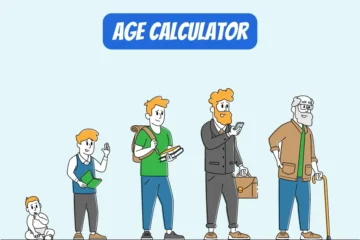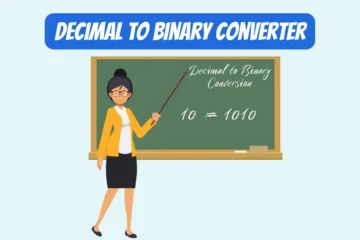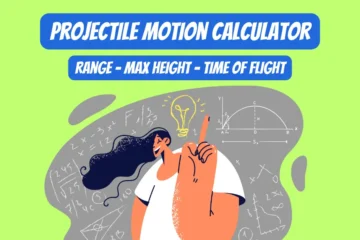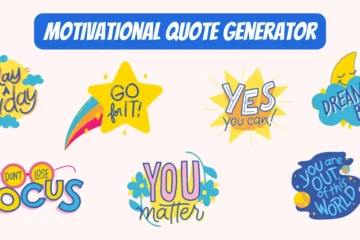Enter color count you want to generate from image:
Table of Contents
How to use this color palette from image tool?
- Upload Image: Click the “Choose File” button and select an image from your device.
- Enter Number: Enter number of colors you want to display in your color palette.
- Generate Palette: Click the “Generate Color Palette” button. The tool will extract colors from the image and display them as color boxes.
- Explore Colors: Explore the displayed color palette.
- Reset Palette: Want to start over? Click the “Reset” button to clear all colors.
- Download Palette: Satisfied with your palette? Click “Download” to save a beautiful image of your color palette.
Practical Applications
- Graphic Design: Designers can use the tool to create harmonious color palettes inspired by images, enhancing visual appeal in websites, logos, and branding.
- Interior Design: Interior decorators can extract color schemes from images to match room decor, furniture, and accessories for a cohesive look.
- Fashion and Textiles: Fashion designers can find color inspiration from nature or artwork, helping them choose fabric colors and patterns.
- Digital Marketing: Marketers can generate color palettes that resonate with target audiences, creating engaging visuals for social media campaigns and advertisements.
- Artists and Illustrators: Visual artists can explore new color combinations to create vibrant and captivating artworks.
- Website Development: Web developers can match website themes to images, ensuring consistent color schemes for a visually appealing user experience.
- Photography: Photographers can use the tool to extract and apply color themes from their images, enhancing visual storytelling.
- Home Decor: Homeowners can generate color palettes from images of rooms, helping them choose paint colors, furniture, and decor items.
- Craft and DIY Projects: Crafters and DIY enthusiasts can find color inspiration for projects such as scrapbooking, crafting, and home decoration.
- Education: Art teachers can use the tool to demonstrate color theory concepts to students in a practical and engaging way.
Understand how color palettes add value
- Visual Appeal: Well-curated color palettes enhance the visual appeal of designs, websites, and products, attracting and engaging users.
- Brand Identity: Consistent color palettes establish a recognizable and memorable brand identity, fostering brand association and loyalty.
- Emotional Impact: Colors evoke emotions and feelings. The right palette can convey a specific mood, influencing how users perceive content or products.
- Communication: Colors communicate messages and values. Palettes can align with cultural meanings or convey messages without words.
- User Experience: Color choices affect readability and usability. Palettes ensure clear contrast and readability in text and interfaces.
- Cohesive Design: Palettes maintain visual harmony, making diverse elements within a design work together cohesively.
- Creativity: Palettes encourage creativity by suggesting complementary colors and unexpected combinations.
- Accessibility: Palettes promote accessible designs by ensuring sufficient contrast for individuals with visual impairments.
- Decision-Making: In design and marketing, palettes guide decision-making, guiding choices on elements like buttons, call-to-actions, etc.
- Recognition: Unique color palettes make brands and designs instantly recognizable in a crowded digital landscape.