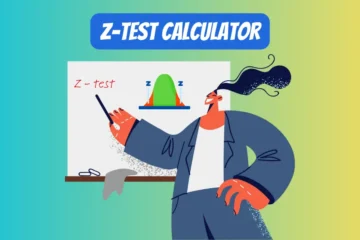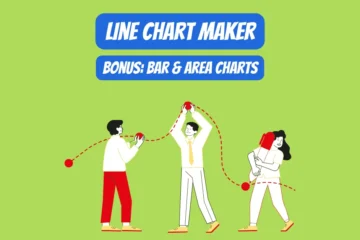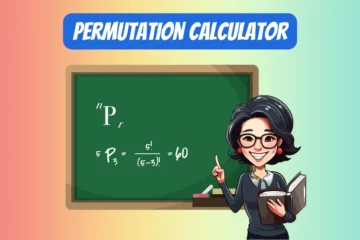Upload your image and crop it into a circle
How to use this crop into circle free online tool?
- Upload an Image:
- Click on the”Choose File” button to browse your computer’s files.
- Select an image file to upload.
- Adjust the Image:
- Use your mouse to drag the image inside the circle frame to adjust its position.
- Locate the “Zoom” slider below the image area.
- Use the slider to zoom in or zoom out on the image.
- Preview and Convert:
- Preview the image inside the circle frame.
- If you’re satisfied, click on the “Convert & Download” button to transform the image into a circle.
- Download the Image:
- After clicking “Convert & Download”, the download process should automatically start, resulting in the rounded image being saved to your computer in .png format.
- Reset the Tool (Optional):
- If you want to start over, click the “Reset” button.
- This will clear the uploaded image and reset all settings.
Practical applications of a rounded image
Web Design
- Profile Pictures: Social media platforms, forums, and user account sections often use rounded images to display profile pictures.
- Testimonials: On business or portfolio websites, rounded images are commonly used alongside customer or client testimonials.
- Team Sections: In “Meet the Team” or “About Us” sections, rounded images give a clean, uniform look to staff photos.
Mobile Apps
- Contact Lists: Rounded images are often used in mobile apps to display contacts in a more visually appealing way.
- Chat Interfaces: Messages in chat apps sometimes feature rounded user avatars to distinguish between different participants.
Graphic Design
- Logos and Icons: Rounded images can make logos and icons look more modern and clean.
- Infographics: Rounded images are used to focus attention on specific data points or parts of an image.
Marketing and Advertising
- Ads: Rounded images can be used in digital and print advertising to highlight products or features.
- Email Campaigns: Rounded images are often used in email marketing for buttons and user avatars to make the layout more engaging.
User Interface (UI)
- Buttons and CTAs: Rounded images are used as clickable buttons or call-to-action elements.
- Notifications: In user notification bars, rounded images are used to represent user actions or statuses.
Other Applications
- Gaming: In video game interfaces, rounded images are often used to display player avatars.
- Educational Materials: Rounded images can make educational content more engaging by breaking up text and focusing attention.
- Print Media: Magazines and brochures often use rounded images for a modern look.
- Presentations: Rounded images can help make slides more visually appealing.
Loved it? Explore our additional image tools.