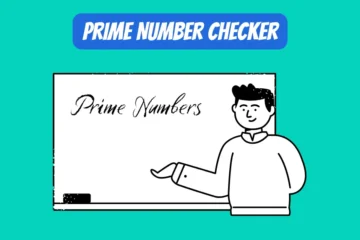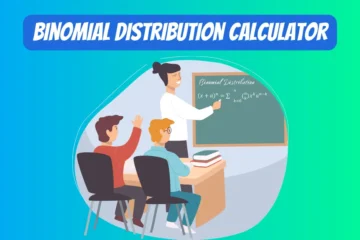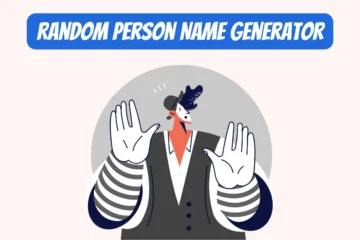Note: Do not enter values in more than one input field at the same time. The calculator is designed to perform one calculation at a time based on the provided input. If more than one field is filled, it prioritizes the calculation in this order: Total Length, Longer Segment, Shorter Segment.
Watch out! If you don’t know how to use this tool, please check the instructions under it.
Table of Contents
How to use this Golden Ratio Calculator
- Direct Calculation with Total Length:
- Enter a value in the “Total Length (for direct calculation)” field to calculate the longer and shorter segments based on the total length. This is useful when you have the total length of something and want to divide it into parts that are in the golden ratio.
- Leave the “Longer Segment” and “Shorter Segment” fields empty when doing this calculation.
- Click the “Calculate Golden Ratio” button to see the results.
- Reverse Calculation with Longer Segment:
- Enter a value in the “Longer Segment (for reverse calculation)” field to calculate the shorter segment and the total length. This option is useful if you have one segment of a pair and want to find out how long the other should be to maintain the golden ratio, as well as the total length of both segments combined.
- Make sure the “Total Length” and “Shorter Segment” fields are empty when performing this calculation.
- Click the “Calculate Golden Ratio” button to see the results.
- Reverse Calculation with Shorter Segment:
- Enter a value in the “Shorter Segment (for reverse calculation)” field to calculate the longer segment and the total length. This is similar to the reverse calculation with the longer segment but starts with the shorter segment instead.
- Ensure the “Total Length” and “Longer Segment” fields are empty when using this method.
- Click the “Calculate Golden Ratio” button to display the results.
- Reset (Optional):
- Click the “Reset” button at any time to clear all input fields and any displayed result. This prepares the form for a new calculation.
Wondering where can you use this Golden Ratio Calculator?
1. Design and Art:
Artists and designers can use the calculator to determine proportions in their work, ensuring elements are placed harmoniously according to the Golden Ratio. Whether it’s graphic design, painting, or sculpting, applying the Golden Ratio can enhance aesthetic appeal and balance.
2. Architecture and Interior Design:
Architects and interior designers can apply the Golden Ratio to create spaces that are not only beautiful but also feel natural to the human eye. This includes the layout of rooms, the design of furniture, and even the placement of artwork.
3. Photography:
Photographers can use the calculator to compose shots with the Golden Ratio, creating images that are naturally appealing to viewers. This can involve the positioning of subjects, the framing of landscapes, or the division of space within the photo.
4. Web and UI Design:
Web and user interface designers can utilize the calculator to layout elements on a webpage or application interface. By adhering to the Golden Ratio, designers can create more user-friendly and aesthetically pleasing digital environments.
5. Gardening and Landscaping:
The calculator can assist gardeners and landscape architects in planning layouts that are pleasing to the eye. By following the Golden Ratio, the arrangement of plants, pathways, and garden features can achieve a natural, balanced look.
6. Education:
Educators in mathematics, art, and design fields can use the calculator as a teaching tool to demonstrate the practical application of the Golden Ratio in various contexts, helping students visualize its importance and utility.
7. Crafts and DIY Projects:
Individuals engaged in crafts or DIY projects can apply the Golden Ratio to their creations, from homemade jewelry to furniture, ensuring that their projects have a professional and aesthetically balanced finish.
8. Cosmetic Surgery and Dentistry:
Professionals in cosmetic surgery and dentistry might use the calculator to plan procedures that aim to achieve proportions considered universally attractive, following the Golden Ratio for facial features or dental aesthetics.
9. Fashion Design:
Fashion designers can apply the Golden Ratio to create garments with proportions that are pleasing to the eye, ensuring that patterns, cuts, and the overall layout of pieces follow harmonious lines.
10. Investment and Trading:
In financial markets, traders use the Golden Ratio to predict stock movements and identify potential investment opportunities through Fibonacci retracement levels.
The Extended Golden Ratio Calculator’s versatility makes it a useful tool across various fields, bridging the gap between abstract mathematical concepts and practical applications in daily life and professional practices. Its usage spans from enhancing creativity and design to improving functionality and aesthetics in both physical and digital creations.
Discovering the Golden Ratio: A Journey Through Art, Nature, and Mathematics
The Golden Ratio, often symbolized by the Greek letter phi (φ), is a mathematical constant approximately equal to 1.6180339887. This enigmatic figure has fascinated mathematicians, artists, architects, and nature enthusiasts for centuries. It represents a ratio or proportion that is aesthetically pleasing and has been found in design, nature, and even the human body. This article embarks on a comprehensive exploration of the Golden Ratio, unraveling its mysteries, applications, and enduring allure.
The Essence of the Golden Ratio
At its core, the Golden Ratio is a simple mathematical relationship. If you divide a line into two parts, the full length to the longer part (a) is the same as the ratio of the longer part to the shorter part (b). In formula terms, this is expressed as (a+b)/a = a/b = φ.
Historical Footprints
The Golden Ratio is not a modern discovery. Its traces can be found in the architectural splendors of Ancient Egypt and Greece. The Great Pyramid of Giza and the Parthenon are believed to embody this ratio. Fast forward to the Renaissance, artists like Leonardo da Vinci and architects like Le Corbusier applied the Golden Ratio to their creations, aiming for an aesthetic perfection grounded in nature’s inherent principles.
The Golden Ratio in Nature
Nature is arguably the most prolific utilizer of the Golden Ratio. The arrangement of leaves around a stem, the pattern of seeds in a sunflower, and the spirals of shells and galaxies all exhibit this ratio. It’s as if nature has a mathematical blueprint that favors the Golden Ratio for optimal growth and efficiency.
Art and Architecture: A Vision of Harmony
In art and architecture, the Golden Ratio is used to create a sense of balance and harmony. It guides the proportions of paintings, sculptures, and buildings, providing a visually pleasing experience. The Mona Lisa and the Vitruvian Man by Leonardo da Vinci are prime examples where the Golden Ratio guides composition and proportions. Architects have also embraced it to design buildings that are not only structurally sound but also aesthetically resonant with the human spirit.
The Mathematics Behind the Beauty
Mathematically, the Golden Ratio is closely related to the Fibonacci sequence, where each number is the sum of the two preceding ones (0, 1, 1, 2, 3, 5, 8, …). As you progress through the sequence, the ratio of two successive numbers increasingly approximates φ. This mathematical relationship hints at a deeper, intrinsic connection between the Golden Ratio and the fabric of the universe.
Psychological Impact
The Golden Ratio holds a profound psychological impact on the human psyche, intriguingly bridging the gap between abstract mathematical concepts and the tangible beauty we observe in the world. This enigmatic ratio, often encountered in nature, architecture, and art, resonates with our inherent sense of balance and harmony. Psychological studies suggest that designs and images adhering to this ratio are perceived as more aesthetically pleasing, evoking a deeper emotional response compared to those that do not. This intrinsic appreciation for the Golden Ratio may stem from its ubiquitous presence in the natural world, subtly shaping our perceptions of beauty and perfection from an early age. It’s as if our brains are finely tuned to recognize and delight in the proportions dictated by this universal code, manifesting a natural affinity for the harmony it represents.
Practical Applications of Golden Ratio
- Design and Art: Artists and designers frequently employ the Golden Ratio to create compositions that are visually appealing and balanced. From the layout of paintings to the structure of logos and graphic designs, the Golden Ratio guides the proportions and placement of elements to achieve aesthetic harmony.
- Architecture: Many architectural marvels, from ancient structures like the Parthenon to modern buildings, incorporate the Golden Ratio in their design. It informs the proportions and spatial relationships, contributing to the buildings’ aesthetic and structural integrity.
- Photography: Photographers often use the Golden Ratio to compose their shots, aligning subjects and focal points according to its principles to produce more engaging and dynamic images.
- Web and UI Design: In the digital realm, the Golden Ratio can influence the layout of websites and user interfaces, ensuring content is presented in an organized, aesthetically pleasing manner that enhances user experience.
- Cosmetic Dentistry and Plastic Surgery: The Golden Ratio is applied in cosmetic dentistry and plastic surgery to achieve proportions considered universally attractive, aiming to bring balance and symmetry to facial features or smiles.
- Gardening and Landscaping: Even in gardening and landscaping, the Golden Ratio can guide the placement and proportion of plants, paths, and structures to create spaces that feel natural and harmonious.
- Financial Markets: Surprisingly, the Golden Ratio also finds application in financial market analysis. Traders use Fibonacci retracement levels—a concept derived from the Golden Ratio—to predict potential price movements and identify support and resistance levels.
How to Use the Golden Ratio
Applying the Golden Ratio in design or art involves using its proportions to dictate the layout of a composition. For instance, when designing a webpage or a painting, one might divide the space according to the Golden Ratio to determine the placement of elements. This can help achieve a natural, balanced look that is pleasing to the eye.
The Golden Ratio: Beyond Aesthetics
The Golden Ratio transcends aesthetic applications, influencing how plants grow, how animals are structured, and even the human perception of beauty. It represents a bridge between the abstract world of mathematics and the tangible reality we inhabit, a testament to the underlying order of the universe.
A Universal Language
The Golden Ratio is a universal language of beauty and harmony. It reminds us that behind the chaos and randomness of life, there’s an order and proportion that connects us all – from the stars in the sky to the flowers beneath our feet.
Conclusion
The Golden Ratio is a fascinating phenomenon that blends mathematics, art, nature, and psychology. Its presence in so many aspects of the world around us is a testament to its significance. As we continue to explore and understand the applications and implications of the Golden Ratio, we not only uncover more about the universe and our place within it but also about the innate human quest for beauty and harmony. The journey through the realms of the Golden Ratio is a journey through the essence of life itself, revealing the interconnectedness of all things and the subtle, mathematical order underlying our existence.
Enjoyed using this tool? Explore our other mathematical tools as well!