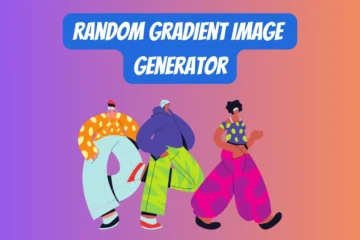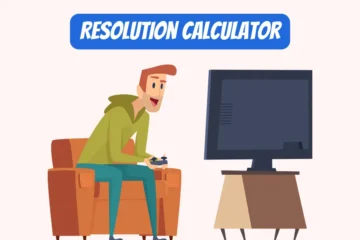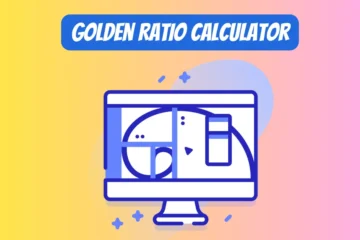Gradient Code
Set dimensions & download
Table of Contents
How to use this Gradient Image Generator
- Generate a Gradient: Click the “Generate Gradient” button to create a random gradient. This action will change the background of the container to a new gradient and display its color codes.
- Set Dimensions: Before downloading the gradient as an image, enter the desired dimensions (width and height in pixels) for the image in the provided input fields. These dimensions will determine the size of the downloaded gradient image.
- Download the Gradient: After setting your desired dimensions, click the “Download” button. This action triggers the creation of a canvas element with your specified dimensions, applies the generated gradient, and automatically downloads the result as a PNG image. The download initiates immediately, and the image file will be saved to your device’s default downloads location.
- Reset Inputs (Optional): Once the “Download” button is clicked, the “Reset” button becomes enabled and visible. Click the “Reset” button if you wish to clear the width and height input fields. This action resets the inputs for you to start a new gradient generation process. The reset button will become disabled and hidden again until the next time you use the download function.
- Repeat: You can generate and download as many gradients as you like by repeating the steps above. Each click on the “Generate Gradient” button produces a new color combination, offering endless possibilities for creativity and design.
Explore ideas on where to utilize gradient image generator tool
- Website Backgrounds: Make your website stand out by using these gradients as eye-catching backgrounds.
- Social Media Posts: Add a pop of color to your social media content to grab attention and increase engagement.
- Mobile App Design: Use gradients as backgrounds or elements in app interfaces to create a friendly and welcoming user experience.
- Marketing Materials: Incorporate them into flyers, brochures, and digital ads to make promotional content more appealing.
- Product Packaging: Apply cute and bubbly gradients to packaging design to attract customers and convey a sense of fun or luxury.
- Presentations: Enhance slide backgrounds in presentations to keep the audience engaged and make information stand out.
- Greeting Cards and Invitations: Give a personal touch to greeting cards and invitations with vibrant gradient backgrounds.
- Digital Artwork: Use them as a basis for digital illustrations, adding depth and interest to your artwork.
- Profile Backgrounds: Customize your profiles on gaming platforms, forums, or personal blogs with unique gradient images.
- Email Newsletters: Make your email newsletters more visually appealing by incorporating gradient designs.
- User Interface Elements: Apply gradients to buttons, icons, and other UI elements to make interactive designs pop.
- eBooks and Online Publications: Use gradients to add visual interest to eBook covers and online articles.
- Video Content: Incorporate gradient backgrounds or elements in video intros, transitions, and overlays.
- Wallpapers: Create custom wallpapers for computers, tablets, and smartphones.
- Apparel and Merchandise: Print them on t-shirts, bags, and other merchandise for a unique look.
Cute and bubbly gradient images can enhance various projects and platforms with their playful and inviting vibe that can significantly boost the aesthetic appeal of your projects, making them more vibrant, engaging, and memorable.
Enjoyed this? Discover our Random Gradient Image Generator or Custom Gradient Image Generator.