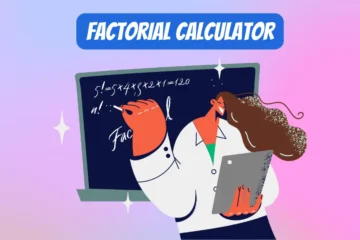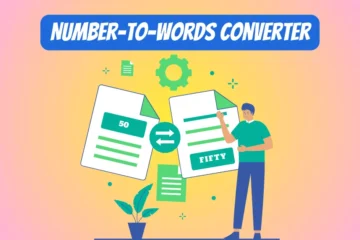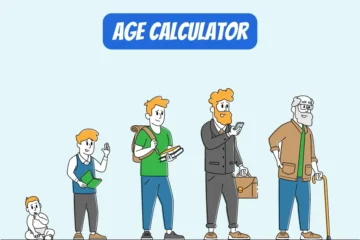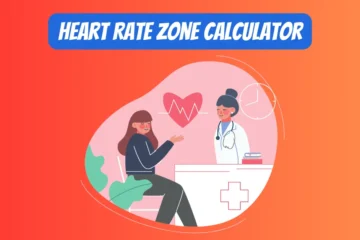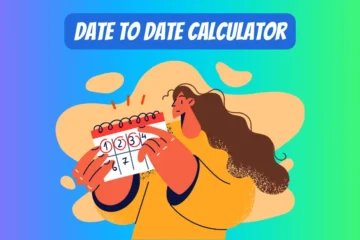JPEG Compressor:


PNG Compressor:


WEBP Compressor:
Caution: WebP is inherently a compressed image format. Be mindful to preserve the quality of the image.


Table of Contents
How to use this Image Compressor?
- Upload JPEG/PNG/WEBP Image(s):
- Click on the input field where it says “Choose File” or “Browse” (depending on your browser). Each image format has its own dedicated compression tool.
- Navigate to where your JPEG/PNG/WEBP image is stored and select it.
- Set Compression Rate:
- Use the slider below the input field to set the compression rate. The default value is 50%.
- You will see a percentage value next to the slider indicating the compression rate you’ve selected.
- Compress Image(s):
- Click the “Compress” button to start compressing the image.
- You’ll see the original image under “Before Compression” and the compressed image under “After Compression.”
- Download Image(s):
- After compression is complete, click the “Download” button to download the compressed image to your computer.
- Reset (Optional):
- If you wish to clear the images and start over, click the “Reset” button. This will remove both the original and compressed images, and reset the file input.
Practical Applications of Image Compression
- Web Development:
- Faster website loading times
- Reduced bandwidth usage
- Improved user experience
- Mobile Apps:
- Efficient use of storage
- Quicker data transfer
- Lower data usage for users
- Digital Photography:
- Efficient storage of high-resolution photos
- Faster image sharing and uploading
- Video Streaming:
- Enables real-time streaming
- Reduces buffering and lag
- Medical Imaging:
- Faster transmission of medical images like X-rays, MRIs, etc.
- Efficient storage solutions
- Satellite Imaging:
- Efficient transmission of images from satellites to Earth
- Enables detailed imaging within bandwidth constraints
- E-commerce:
- Quick loading of product images
- Enhanced customer experience
- Social Media:
- Faster uploading and downloading of images
- Efficient use of server resources
- Machine Learning and AI:
- Efficient training of models using compressed images
- Reduces computational resources required
- Game Development:
- Reduced game package size
- Faster loading times
- Security Systems:
- Efficient storage of surveillance footage
- Faster real-time transmission of images
- Remote Sensing:
- Efficient storage and transmission of aerial imagery
- Quick analysis and decision-making
- Publishing and Printing:
- Reduced file sizes for electronic publishing
- Faster transmission of files for printing
- Archiving:
- Efficient long-term storage of images
- Lower storage costs
- Virtual Reality:
- Enables smoother experiences by reducing the size of texture maps
- Quicker rendering of environments
- Telecommunications:
- Enables sending of images over low-bandwidth connections
- Faster MMS and media sharing
- Cloud Storage:
- Optimal use of cloud storage space
- Quicker syncing across devices
- Artificial Intelligence in Automotive:
- Efficient processing of images in real-time for autonomous vehicles
- Email Systems:
- Allows for the attachment of more images within size limits
- Weather Forecasting:
- Quick transmission and processing of weather images for real-time updates
The Yin and Yang of Image Compression
Ever been frustrated waiting for a web page to load because the images are just too darn big? Or perhaps you’ve been on the other end, pulling your hair out trying to figure out how to make your website’s images load faster without sacrificing quality. Well, you’re not alone, and that’s exactly what I want to chat about today: the magic wand that can solve these issues—Image Compression.
Why Do We Even Need Image Compression?
Imagine you’ve just returned from a picturesque vacation, and you can’t wait to share your stunning photos with the world. You upload them onto your blog, but here’s the kicker: your readers have to wait forever for the page to load. Why? Because high-resolution images are like the gourmet meals of the digital world—they’re excellent in quality but heavy on resources. And let’s face it, no one likes to wait, especially in this fast-paced digital age.
So, what do we do? We opt for image compression. Essentially, image compression is like a digital diet for your photos. It trims the “fat,” reducing the file size, but tries its best to keep all the essential qualities intact. The result? Your website becomes a sleek, fast-loading machine, your images travel across the internet like greased lightning, and everyone is happy.
The Pros: The Sunny Side of Image Compression
Speed and Efficiency
First and foremost, smaller file sizes mean faster loading times. Whether it’s a webpage, a mobile app, or an online game, compressed images make the user experience much more pleasant and efficient. You’re not just saving your users’ time; you’re also saving your own bandwidth and storage space.
Better SEO Rankings
Search engines, like Google, love fast websites. If your site loads quickly, thanks to compressed images, it’s more likely to rank higher in search results. So, compressing images is not just a technical detail; it’s an SEO strategy.
Cost-Efficiency
Smaller images use less bandwidth, and for businesses, especially those that deal with massive amounts of data, this can translate into real cost savings. Plus, you can store more images in your limited storage space, be it on a server or cloud.
Environmental Impact
Yes, you heard that right. Smaller images mean less data to transmit, which means less energy consumed by data centers. It’s a small step, but every bit counts in the fight against climate change.
The Cons: The Not-So-Sunny Side
Loss of Quality
The most significant downside is the potential loss of quality. While there are “lossless” compression techniques that retain the original quality, they don’t reduce size as dramatically as “lossy” methods, which do sacrifice some quality. So, it’s a balancing act, and sometimes you may notice your images aren’t as crisp as the originals.
Complexity and Time
Compression isn’t always a straightforward process. Different images and applications require different methods of compression, and the process can be time-consuming, especially if you’re dealing with a large number of images.
Compatibility Issues
Some older systems or browsers may not support all types of compressed image formats. For example, WebP offers excellent compression but isn’t universally supported, so you might have to provide alternative formats, which kind of defeats the purpose.
Final Thoughts
So there you have it, folks—the good, the bad, and the compressed. Like anything in life, image compression has its pros and cons, but the upsides often far outweigh the downsides. It’s about making smart choices, depending on your specific needs. Are you aiming for speed and efficiency, or is image quality your top priority? Often, you’ll find that a middle ground exists, where you can enjoy the best of both worlds. So go ahead, give image compression a whirl, and let the digital winds carry your lighter, faster images to the far reaches of the internet.
Enjoyed this? Why not take a look at our PNG to WEBP Converter?