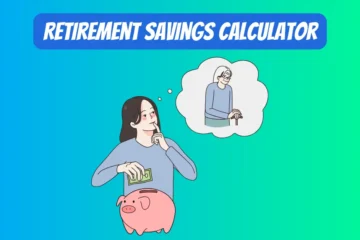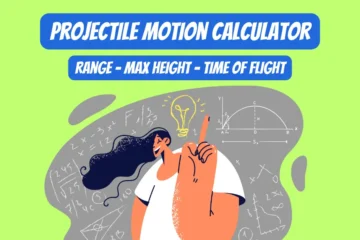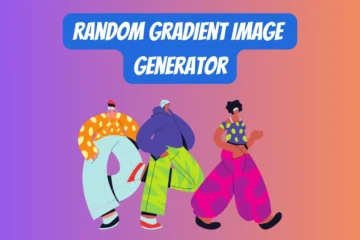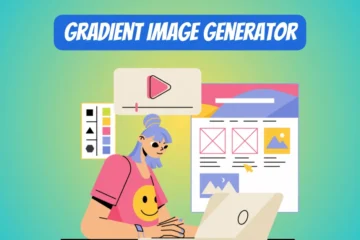Table of Contents
How to use this image cropping tool?
- Select an Image:
- Click on the file input field or browse button, usually labeled “Choose File.”
- A file dialog box will open, allowing you to browse your device for an image file.
- Select the desired image file and click “Open.”
- Adjust the Cropping Area:
- Once the image is loaded, you will see a cropping box overlaid on the image.
- Click and drag any of the four sides or eight handles (corners and mid-points) of the cropping box to resize it.
- Move the sides inward or outward to select the exact area you want to crop.
- Crop and Download the Image:
- After selecting the cropping area, click the “Crop & Download” button.
- The cropped image will be processed, and a download will begin automatically.
- The cropped image will be saved to your device’s default download location.
- Reset the Tool (Optional):
- If you want to start over or crop another image, click the “Reset” button.
- This will clear the current image and allow you to select a new one.
- Repeat the Process (Optional):
- If you want to crop more images, simply repeat steps 2-5.
- Customize the Cropping (Optional):
- Depending on the configuration of the tool, you might have additional options such as zooming, rotating, or scaling the image. These can be used to further customize the cropping experience.
Note: This image cropping tool will save the image in .png format on your device. If you want to further convert this image into .webP format, then you may consider using our Png to webP Converter.
Practical Applications of Image cropping
- Photography and Graphic Design:
- Composition Adjustment: Improving the composition by removing distracting elements and focusing on the subject.
- Aspect Ratio Alignment: Matching the image’s aspect ratio to specific requirements, such as print formats or digital displays.
- Social Media and Content Creation:
- Profile Pictures: Cropping images to fit specific dimensions for profile photos or avatars.
- Content Tailoring: Adjusting images to suit different social media platforms or advertising banners.
- E-Commerce:
- Product Display: Cropping images to showcase products effectively, highlighting specific features or removing unnecessary background.
- Medical Imaging:
- Region of Interest Analysis: Focusing on specific regions within medical images, such as X-rays or MRI scans, for analysis or diagnosis.
- Facial Recognition and Computer Vision:
- Feature Extraction: Cropping faces or objects from an image for recognition, detection, or further analysis.
- Video Editing and Production:
- Frame Adjustment: Cropping video frames to fit different screen sizes or to emphasize particular subjects within the frame.
- Mapping and GIS (Geographic Information Systems):
- Aerial and Satellite Imagery Analysis: Cropping specific regions for detailed study or comparison.
- Augmented Reality (AR) and Virtual Reality (VR):
- Texture Preparation: Cropping images to create textures for 3D models or virtual environments.
- Document Processing and OCR (Optical Character Recognition):
- Text Extraction: Cropping scanned documents to extract and process specific sections of text.
- Educational Purposes:
- Instructional Materials: Cropping images for use in presentations, lectures, or educational content to emphasize certain elements or concepts.
- Gaming Industry:
- Asset Creation: Cropping elements for use in game design, such as characters, objects, or backgrounds.
- Scientific Research and Analysis:
- Microscopic Imaging: Cropping specific areas in microscopic images for detailed examination or comparison.
- Law Enforcement and Security:
- Surveillance: Cropping particular regions of interest from security footage for further examination or evidence.
- Real Estate and Architecture:
- Property Showcasing: Cropping images to present properties or architectural designs in the most appealing way.
- Manufacturing and Quality Control:
- Inspection: Cropping images to focus on particular parts or defects in manufactured products for quality assessment.