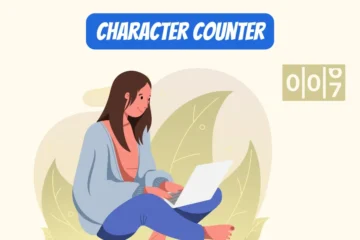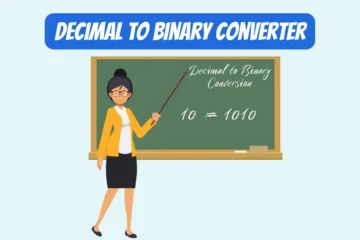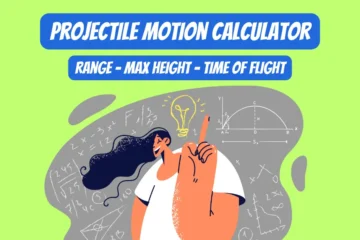Note: Quality of the text extraction can vary depending on the image quality and format.
Table of Contents
How to use this Image-to-Text Converter?
- Choose an Image File: Click on the “Choose File” button to browse your computer and select an image file. The tool supports multiple formats like JPEG, PNG, BMP, etc., although the quality of text extraction can vary depending on the image quality and format.
- Convert Image-to-Text: After selecting an image, click on the “Convert Image-to-Text” button. A blinking text saying “Conversion in-progress…” will appear.
- View Extracted Text: Once the conversion is complete, the extracted text will appear in a text-box below the conversion button. Each word will be arranged in a column.
- Download Text: If you want to download the extracted text, click on the “Download” button. A text file will be downloaded to your computer.
- Copy Text: Alternatively, to copy the extracted text to the clipboard, click on the “Copy” button. An inline alert saying “Copied!” will appear for a brief moment.
- Reset (Optional): To clear the text box and the selected image, click the “Reset” button.
Practical Applications of Image-to-Text Conversion
Image-to-text conversion is super versatile and handy in all kinds of settings, not just tech stuff. Want to know how it can make life easier? Here are some real-world uses:
- Education
- Accessibility: Convert image-based educational materials into text for visually impaired students.
- Digitization: Convert old textbooks or handwritten notes to searchable, digital text.
- Business
- Document Management: Convert scanned business documents into editable and searchable text files.
- Invoice Processing: Automate the extraction of text from scanned invoices for easier accounting.
- Healthcare
- Medical Records: Convert handwritten or scanned medical records into digital text for better management and sharing.
- Research: Convert research papers and articles into text for data analysis.
- Legal
- Contract Review: Convert scanned contracts into text for easier review and digital storage.
- Evidence Collection: Extract text from images or scanned documents for legal processes.
- Media & Journalism
- Archiving: Convert printed media archives into digital text for easier search and retrieval.
- Subtitles: Convert spoken dialogue in video to text for subtitling.
- Technology
- Data Training: Use converted text to train machine learning models.
- Search Engine Optimization: Convert image-based content into text to make it searchable online.
- Personal Use
- Photo Labeling: Extract text from photos for better organization or searchability.
- Language Translation: Convert foreign language text in images for translation.
- Government
- Public Records: Convert historical records into digital text for public access and preservation.
- License Plate Recognition: In traffic management and law enforcement.
- Retail
- Product Information: Extract information from product images for cataloging or inventory management.
- Customer Feedback: Convert handwritten customer feedback forms into digital text for analysis.
So, these are just a handful of ways you can use it, but honestly, the sky’s the limit. There’s so much more you can do!
Understanding Image-to-Text Conversion: The Magic of OCR Explained
Introduction
Have you ever looked at a printed document and wished you could just magically transform it into editable text? Sounds like the stuff of dreams, doesn’t it? Well, that’s precisely what image-to-text conversion technology, popularly known as Optical Character Recognition (OCR), can do for you. Let’s dive into the nitty-gritty details and explore how this transformative technology works.
What is Image-to-Text Conversion?
At its core, image-to-text conversion is the process of taking an image—be it a scanned document, a photo of a handwritten note, or a snapshot of a sign—and turning the visible characters into editable, searchable text. It’s like giving your computer the power of sight, allowing it to read and understand written information just like you would.
Enter OCR: The Brains Behind the Operation
Optical Character Recognition, or OCR for short, is the superhero tech that makes all of this possible. Born from the fusion of computer vision and machine learning, OCR scans the image pixel by pixel, identifies the shapes that correspond to particular letters or numbers, and converts them into machine-encoded text. Voilà! You’ve got yourself a digital document that you can edit, search through, and share without breaking a sweat.
How Does OCR Work? A Peek Under the Hood
Now, you might be wondering how OCR pulls off this incredible feat. Well, it starts by segmenting the image into regions or “blocks” of text. Then, it moves on to character recognition, where the algorithm identifies each alphabet, number, or symbol. There are different techniques used here, ranging from template matching to neural networks. The end result? A digital text file that’s a spitting image of your original document, but infinitely more versatile.
Practical Applications: Where OCR Shines
The applications of OCR are vast and varied. Imagine scanning an old, dusty book and having a searchable eBook in minutes. Think about automating data entry tasks in a corporate setting—no more manual inputting of invoices or purchase orders! The medical field, legal services, and even the government sector are employing OCR to digitize records and streamline operations. It’s like having an army of virtual clerks, tirelessly working around the clock.
Challenges and Caveats
I’d be remiss if I didn’t mention some of the challenges. For instance, OCR can struggle with handwritten text or poor-quality images. Fonts and layouts that stray too far from the norm can also pose problems. But, let’s be honest, what technology doesn’t have its quirks? The key is choosing the right OCR tool for your specific needs and understanding its limitations.
In Conclusion: The Future is Now
So, the next time you’re stuck retyping a document or wishing you could search through an old magazine article, just remember: OCR technology is here to save the day. It’s one of those advancements that makes you realize we’re truly living in the future. And the best part? It’s only getting better, smarter, and more accessible as we speak.
Did you dig that? Why not take a look at some of our other cool image tools?