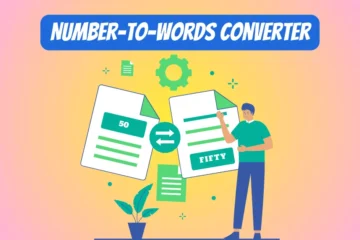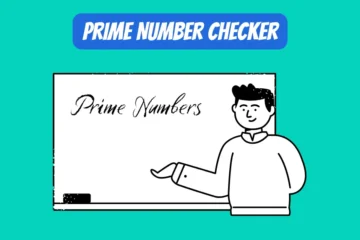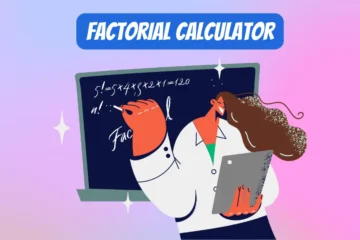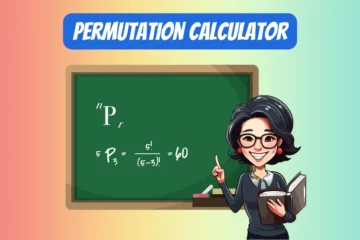Table of Contents
How to use this jpg to webP converter?
- Select JPG Files:
- Click on “Choose files” button to select your JPG files
- You can select multiple files by holding down the
Ctrlkey (Windows) orCmdkey (Mac) while clicking on files.
- Convert to WebP:
- Once you’ve selected your JPG files, click the “Convert to WebP” button, represented by a circular arrow icon.
- Wait for the conversion to complete. If you have selected multiple files, this might take a while.
- Download Files:
- After the conversion is complete, a “Download” button will appear, represented by a download icon.
- Click this button to download the converted files.
- If you’ve converted multiple files, they will be downloaded as a ZIP file.
- If it’s just one file, it will be downloaded as a single WebP file.
- Reset (Optional):
- After downloading, if you want to perform another conversion, click the “Reset” button, represented by a backward circular arrow icon.
- This will clear the previous selections and hide the “Download” button, allowing you to start anew.
Why You Should Consider Converting Your JPG Images to WebP Images
Picture this: you’ve just spent countless hours designing your website, carefully selecting the images that will make it aesthetically pleasing and engaging for your visitors. You’re really proud of how it looks, but then you run some performance tests, and the results are not so exciting. Your website is slow, and the images are the primary culprits. Sound familiar? Well, you’re not alone, and fortunately, there’s a solution to this problem that you might not have considered yet: switching your image files from JPG to WebP.
What is WebP Anyway?
Before diving into the why, let’s clarify the what. WebP is an image format developed by Google, aiming to provide users with high-quality images that don’t slow down web performance. Think of it as the younger, cooler sibling of the traditional image formats like JPG and PNG. It’s the one who went away to a tech college, learned all the new tricks, and came back with a clear mission: to make the internet a faster and more beautiful place.
Quality and Compression: The Best of Both Worlds
The most immediate reason you’d want to convert your JPG images to WebP is the incredible balance this format offers between image quality and file size. It’s like having your cake and eating it too, but in the world of digital images. You see, WebP can reduce an image’s file size by up to 30% without any noticeable loss in quality. In essence, you can make your website’s images lighter without making them look like they’ve been pulled through a pixelated meat grinder.
Speed Matters, Period
We live in a world of instant gratification, and nothing says “please leave my website” louder than slow loading times. Even a one-second delay can result in a 7% reduction in conversions, and that’s a loss no one wants to bear. By reducing image file sizes, WebP helps your website load faster, and this isn’t just pleasant for your users; it’s also a factor that Google takes into account when ranking websites. Faster website, better SEO—sounds like a win-win situation to me.
Broader Color Palettes and Features
But wait, there’s more! WebP also supports a broader color palette and additional features like animation, something JPG could never dream of accomplishing. It’s like comparing a black-and-white TV with the latest 4K OLED screen. You can have richer, more vibrant images that make your website not just fast, but also visually stunning.
It’s Not Just About Websites
If you’re an app developer or someone who uses images in software, the benefits of WebP extend to you too. Smaller file sizes mean less disk usage and quicker load times, improving the overall user experience. Plus, let’s face it, in a world where every byte counts against data caps, a 30% reduction in image size could be the difference between someone keeping your app or unceremoniously dumping it for a more data-friendly option.
Browser Compatibility is Getting Better
I know what you’re thinking: not all browsers support WebP. And yes, you’re correct, but the list of browsers that do is growing. As of now, Google Chrome, Firefox, Opera, and even Microsoft Edge support WebP. Sure, Safari is still holding out, but given the trend, it’s just a matter of time before they join the WebP party.
Conversion is Easier Than You Think
If I’ve managed to convince you that WebP is the future (which, honestly, it is), you might be wondering how to go about converting your existing JPG images. The good news is that it’s incredibly easy. There are a plethora of online tools available that allow you to convert images in bulk, and if you’re a bit more technically inclined, you can even use command-line tools to get the job done.
To Sum It All Up
Switching to WebP is not just a trend; it’s an investment in the future performance and success of your website or app. You’ll get faster load times, better SEO, and happier users, all without sacrificing the quality of your images. So go ahead, make the switch and start enjoying the myriad benefits that come with being an early adopter of WebP. Your website, your users, and even your bottom line will thank you.
Additionally, you may also convert your png images to webP format through our png to webP converter.