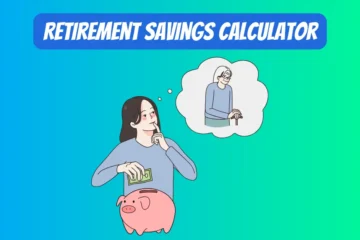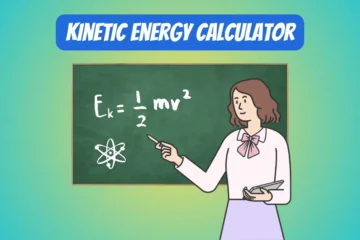Kinematics deals with the motion of objects without considering the forces causing the motion. The kinematic equations, often referred to as the “equations of motion,” describe the fundamental relationship between the position, velocity, acceleration, and time of an object in motion under the influence of constant acceleration.
For one-dimensional motion, the four primary kinematic equations are:
- v = u + at where: v = final velocity, u = initial velocity, a = acceleration, t = time (calculates the final velocity given the initial velocity, acceleration, and time)
- s = ut + (1/2)at2 where: s = displacement, u = initial velocity, a = acceleration, t = time (calculates the displacement given the initial velocity, acceleration, and time)
- v2 = u2 + 2as where: v = final velocity, u = initial velocity, a = acceleration, s = displacement (calculates the final velocity given the initial velocity, acceleration, and displacement)
- s = (u+v / 2) × t where: s = displacement, u = initial velocity, v = final velocity, t = time (calculates the displacement given the initial velocity, final velocity, and time)
Use below given Kinematics calculator to solve these Kinematics equations:
How to use this Kinematics Calculator?
- Select the Equation:
- Navigate to the dropdown menu at the top of the calculator.
- Choose the kinematics equation you want to use. The options are:
- v = u + at
- s = ut + (1/2)at2
- v2 = u2 + 2as
- s = (u+v / 2) × t
2. Enter the Values:
- Input the known values into the corresponding fields.
- Ensure you are entering the correct units as specified by the labels (e.g., meters for displacement, meters per second for velocity).
3. Calculate the Result:
- Once all the required fields are filled, click on the “Calculate” button.
- The result will appear below the input fields.
4. Reset the Calculator (Optional):
- If you wish to perform another calculation, click the “Reset” button.
- This will clear all the input fields and the result, allowing you to start over.
5. Repeat as Needed:
- You can repeat the process to calculate using different equations or values as many times as needed.
Real World Applications of Kinematics Equations
- Automotive Industry:
- Designing and testing vehicles, including analyzing motion to optimize performance and safety.
- Sports Biomechanics:
- Analyzing the motion of athletes to enhance performance, reduce the risk of injury, and optimize training methods.
- Robotics:
- Programming robots’ movement and articulation, optimizing for efficiency and precision in tasks like manufacturing, surgery, or exploration.
- Video Game and Animation Design:
- Creating realistic movement in characters and objects, utilizing principles of motion to provide lifelike experiences.
- Space Exploration:
- Planning and analyzing the trajectory of spacecraft, including launches, landings, and orbital maneuvers.
- Civil Engineering:
- Analyzing the motion of structures like bridges and buildings during earthquakes to ensure safety and stability.
- Film Industry (Visual Effects):
- Simulating realistic motion for visual effects in movies, using motion capture and other technologies.
- Weather Prediction and Analysis:
- Studying the motion of air masses to predict weather patterns, like wind speed and direction.
- Traffic Analysis and Planning:
- Modeling and predicting traffic flow, aiding in the design of intersections, highways, and traffic management systems.
- Aerospace Engineering:
- Designing and analyzing flight trajectories of airplanes, helicopters, and drones for navigation, fuel efficiency, and safety.
- Medical Diagnostics and Treatment:
- Using motion analysis in the rehabilitation of patients or for diagnostic purposes, such as analyzing gait in physical therapy.
- Criminal Forensics:
- Reconstructing accident or crime scenes by analyzing motion, such as the trajectory of a vehicle in a crash or the path of a projectile.
- Manufacturing Industry:
- Programming assembly line machinery to optimize movement for efficiency, precision, and quality control.
- Maritime Navigation:
- Planning and analyzing the movement of ships and other watercraft, taking into account currents, wind, and other factors.
- Environmental Science:
- Studying the movement of water in rivers, oceans, and the atmosphere to understand ecological processes and impacts.