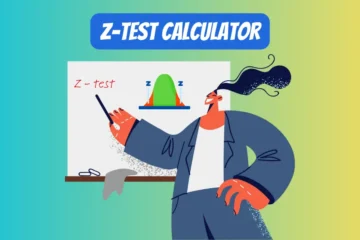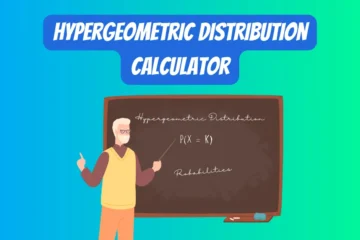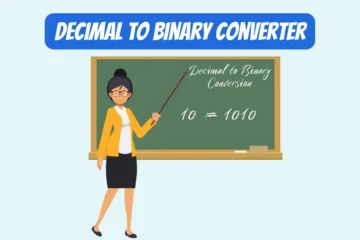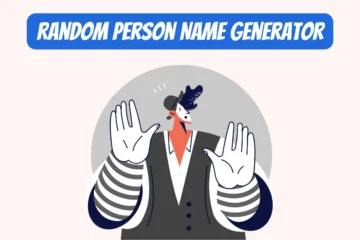Tip: In addition to line charts, you also have the option to generate bar charts and area charts.
Allowed file types: CSV and JSON
Table of Contents
How to use this Line Chart Maker?
- Input X-axis Data: In the first input field labeled “Enter X-axis Data,” type in the data points for the X-axis separated by commas. For example:
Jan,Feb,Mar,Apr, etc. - Input Y-axis Data: In the second input field labeled “Enter Y-axis Data,” type in the data points for the Y-axis. You can input multiple series separated by semicolons and the data points in each series separated by commas. For example:
22,34,41,39. etc. - Select Chart Type: Use the dropdown menu labeled “Chart Type” to select the type of chart you want to generate—Line, Bar, or Area.
- Pick Series Colors: There are color pickers next to the label “Series Colors” that allow you to select the colors for each series in the chart. Click on the color boxes to select a color.
- Add More Colors: To add more color pickers for additional series, click the “Add Color” button.
- Upload Data File: Optionally, you can upload a CSV or JSON file containing the X-axis and Y-axis data. Click the file input field to select a file from your device.
- Create the Chart: After setting all the parameters, click the “Create Chart” button (with the line chart icon) to generate the chart.
- Reset (Optional): To clear all inputs and the chart, click the “Reset” button (with the redo icon).
- Download Data: To download the chart data as a JSON file, click the “Download Data” button (with the download icon).
- Export Chart: To export the generated chart as a PNG image, click the “Export Chart” button (with the file export icon).
The chart will appear below the buttons after it is created. You can keep updating the parameters and clicking “Create Chart” to see the changes.
The Comprehensive Guide to Understanding Line Charts
When it comes to visualizing data, line charts are like the Swiss Army knife in our toolkit—simple to use but incredibly versatile. From tracking stock market trends in finance to monitoring patient health metrics in healthcare, and even studying behavioral patterns in the social sciences, line charts are the go-to method for showing how things change over time. So, whether you’re a seasoned analyst or just someone who loves diving into data, this article is your one-stop guide for understanding everything there is to know about line charts, starting from the basics of how they’re constructed all the way to the various ways they can be practically applied in real-world scenarios.
What is a Line Chart?
A line chart is a type of graphical representation where individual data points are connected by straight lines. The horizontal axis (X-axis) typically represents time, while the vertical axis (Y-axis) represents the quantity being measured. The primary purpose of a line chart is to showcase trends or changes over a specific period.
Components of a Line Chart
Axes
- X-Axis: This is the horizontal axis and often represents a time series.
- Y-Axis: This is the vertical axis, which usually represents the variable being measured.
Data Points
Each point on the line chart corresponds to a value in the data set. The position of the point is determined by its value on the X-axis and Y-axis.
Line
The line connects the data points in a line chart. In most cases, the line is straight, connecting two adjacent points, but it can also be curved.
Grid Lines
These are horizontal and/or vertical lines that extend across the chart to help readers better gauge the value of the data points.
Legends
Legends are used when multiple lines (or series) are plotted on the same chart. They help to differentiate between the various series.
Types of Line Charts
- Simple Line Chart: A single line represents the relationship between two variables.
- Multiple Line Chart: Multiple lines represent the relationship of more than two variables.
- Stacked Area Chart: Similar to a line chart but the area under the line is filled with color.
- Stepped Line Chart: Instead of a straight line, horizontal and vertical lines are used to connect the data points.
- Polar Line Chart: Data points are plotted on a polar coordinate system.
How to Read a Line Chart
- Identify the Axes: Start by understanding what each axis represents.
- Look at the Scale: The scale can significantly affect how you interpret the data.
- Follow the Trend: Identify whether the line is going up, down, or staying the same.
- Spot Anomalies: Look for any spikes, dips, or flat lines that may indicate something noteworthy.
Pros & Cons
Pros
- Simple to understand and interpret.
- Effective for showing trends over time.
- Can represent multiple data sets on one chart.
Cons
- Not suitable for showing individual data points.
- Can be misleading if the scale is manipulated.
Practical Applications
- Stock Market Analysis: Traders and investors often use line charts to track the historical performance of stock prices over time.
- Healthcare Monitoring: Medical professionals use line charts to track patient metrics like blood pressure, heart rate, and cholesterol levels over a period.
- Sales Data: Businesses frequently employ line charts to monitor sales trends, helping them to make informed marketing and inventory decisions.
- Website Analytics: Webmasters and digital marketers use line charts to track website traffic, user engagement, and conversion rates over time.
- Environmental Studies: Researchers use line charts to track changes in temperature, pollution levels, or wildlife populations over years or decades.
- Educational Progress: Teachers can use line charts to track the progress of a student’s grades or test scores throughout an academic year.
- Budgeting and Finance: Personal and corporate budgets often use line charts to visualize income, expenses, and cash flow over time.
- Scientific Research: In disciplines like physics, chemistry, and biology, line charts can show the relationship between variables in an experiment.
- Social Science Research: Trends in unemployment, population growth, or public opinion can be effectively represented using line charts.
- Transport and Logistics: These charts can help in analyzing travel times, fuel consumption, and efficiency over various routes or time periods.
- Energy Consumption: Utilities and households can use line charts to monitor electricity or water usage over time.
- Agricultural Trends: Farmers and agronomists can use line charts to track crop yields, soil quality, and the effectiveness of different farming techniques over seasons.
- Sport Performance: Coaches and athletes can use line charts to track performance metrics like speed, strength, and endurance over a season or career.
- Retail Inventory: Line charts can help retailers understand how quickly products are selling and when they need to restock.
- Weather Forecasting: Meteorologists often employ line charts to visualize changes in weather patterns, including temperature and precipitation levels.
- Customer Retention: Businesses can use line charts to visualize customer churn rates over specific periods, helping to identify areas for improvement.
- Crime Rates: Law enforcement agencies can plot the frequency of various types of crimes over time to identify patterns or the effectiveness of new policies.
- Political Polling: Line charts can depict shifts in public opinion or voter preferences leading up to elections.
- Currency Exchange Rates: Forex traders and international businesses often use line charts to understand currency value trends.
- Unemployment Rates: Economists and policymakers use line charts to track unemployment rates over time, often breaking the data down by demographic groups.
- Tourism Trends: Line charts can show the rise and fall of tourist visits during different seasons or years, aiding tourism boards in their planning.
- Public Transport Usage: Cities can monitor the utilization of public transport services like buses and subways to plan better routes and schedules.
- Software Development: Line charts can help visualize the number of bugs reported versus the number fixed over time, aiding in project management.
- Nutritional Tracking: Individuals can use line charts to monitor caloric intake, nutritional balance, or weight changes over time.
- Fitness Progress: Line charts can track various fitness metrics such as the number of steps walked, calories burned, or miles run over a period.
- E-commerce Trends: Online retailers can use line charts to analyze customer behavior, like frequency of purchases and types of products bought.
- News Engagement: Media outlets can utilize line charts to track the popularity and engagement levels of different news topics or articles.
- Real Estate Pricing: Realtors and home buyers can use line charts to track property values in different neighborhoods over time.
- Academic Research: In fields like psychology or sociology, line charts can represent longitudinal studies on behavior and attitudes.
- Energy Production: Companies in the energy sector can use line charts to monitor the efficiency and output of different energy sources over time.
Conclusion
Line charts serve as the bedrock of data visualization, giving us an uncomplicated yet effective method to see how things evolve over time. Whether it’s in the realm of finance, healthcare, or even your personal fitness goals, the line chart is incredibly versatile, offering different types and styles to suit your needs. This makes understanding how to read and interpret line charts an essential skill for anyone who interacts with data. Once you get the hang of deciphering these charts, you’ll find yourself making smarter, more informed decisions based on the trends and patterns you’ve observed, making line charts an indispensable part of your toolkit for data analysis.
Loved It? Take a look at our other Statistical tools.