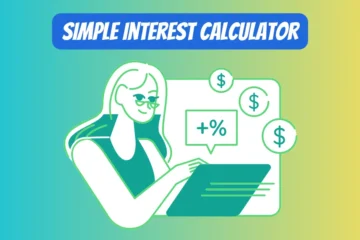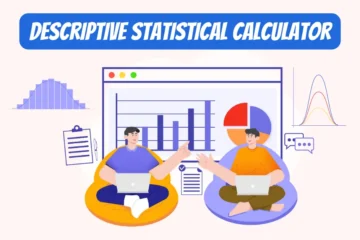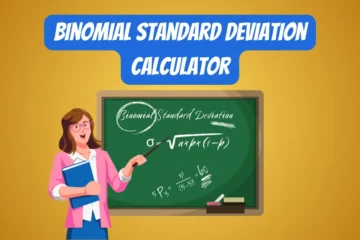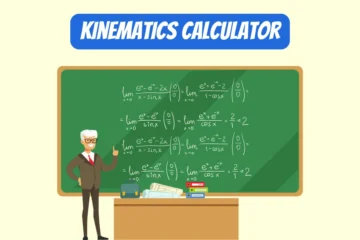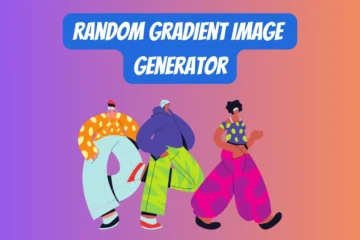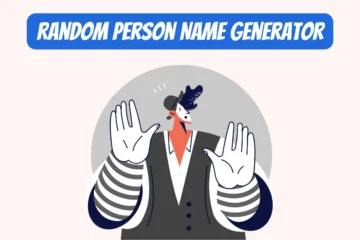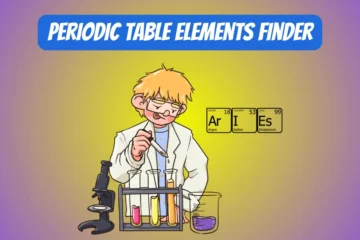Note: This tool can handle numbers up to 1 billion.
Table of Contents
How to use this Number to Words Converter
- Enter a Number: In the tool's interface, you will find an input field labeled "Enter a number:". Click into this field and type the number you wish to convert to words. Remember, the tool can handle numbers up to 1 billion.
- Convert the Number: After entering your number, click the "Convert" button. When you click this button, the tool processes the input number and converts it to its words representation.
- View the Result: Once the conversion is complete, the text representation of the number you entered will be displayed under the "Convert" and "Reset" buttons.
- Reset (If Needed): If you wish to convert another number, you can use the "Reset" button to clear the input field and result text. Clicking this will clear both the input field and the result display, allowing you to enter a new number for conversion.
Where can you use this tool
The Number to Words Converter tool can be incredibly versatile and useful in various contexts, catering to both personal and professional needs. Here's a list of scenarios where you might find this tool particularly beneficial:
- Educational Settings:
- Teachers can use it to help students learn number names and understand the structure of numbers in a fun and interactive way.
- Students can use it as a study aid when learning to spell large numbers.
- Financial Reporting:
- Accountants or financial analysts might use the tool when preparing financial reports, where numbers need to be written out in text for clarity or legal reasons.
- In banking, for writing checks where numbers need to be spelled out to prevent fraud.
- Software Development:
- Developers working on applications that require number-to-words conversion, such as invoice generation systems, might use this tool for testing or as a reference for implementing similar functionality.
- Legal Documents:
- Lawyers or legal assistants might use it when drafting contracts, agreements, or any legal documents where financial amounts need to be written in both numbers and words to ensure clarity and avoid ambiguity.
- Content Creation:
- Writers, journalists, and content creators might use the tool to spell out numbers in articles, books, or reports for readability and style consistency according to editorial guidelines.
- Accessibility:
- Creating more accessible content for individuals who have difficulties with numeracy, helping them understand and process large numbers more easily.
- Event Planning:
- For event planners dealing with budgets, schedules, and lists where numbers are frequent and need to be clearly communicated in written proposals or presentations.
- E-commerce and Online Sales:
- Online sellers might use it to spell out numbers in product descriptions, especially when dealing with quantities, dimensions, or prices, to enhance readability and customer understanding.
- International Communication:
- For professionals who communicate across different languages and cultures where writing numbers in text form can avoid confusion due to varying number formats.
- Personal Use:
- For personal financial management, like budgeting or planning expenses, where users prefer to see numbers in text for a clearer understanding.
- Writing personal documents, letters, or invitations where numbers need to be formally presented.
- Publishing and Editing:
- Publishers and editors might utilize the tool for ensuring consistency in number representation across various publications, including books, magazines, and academic papers, where guidelines require numbers to be spelled out.
- Real Estate and Property Management:
- Real estate agents and property managers can use the tool for creating listings, contracts, and reports, where numerical values related to property sizes, prices, and other quantifiable details need to be clearly communicated in written form.
This tool is not just limited to these scenarios; its utility can extend to any situation where there is a need to bridge the gap between numerical data and its textual representation, enhancing understanding, readability, and clarity.
Loved this tool? Explore our other Utility Tools.