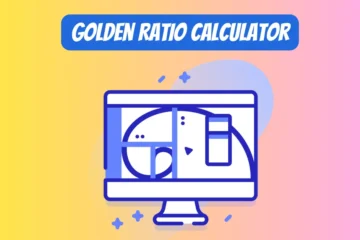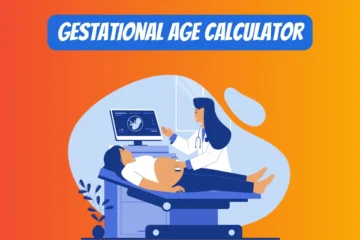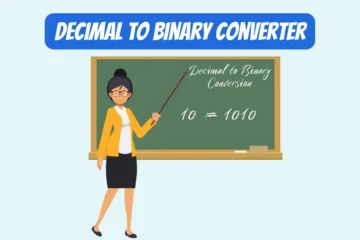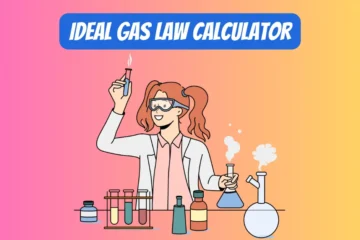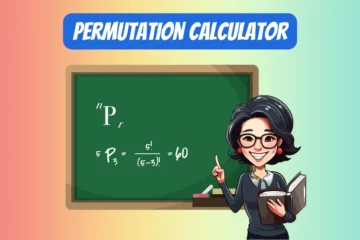How to use this password generator?
- Select the desired password strength: Easy, Medium, or Hard.
- Choose the password length within the specified range.
- Click “Generate Password” for a unique, shuffled passphrase.
- Copy the generated password instantly with the “Copy” button.
Interesting Fact
SecurePass’s password generation technique draws inspiration from the ancient art of cryptography used by military commanders to encode messages, merging historical secrecy with cutting-edge security for your digital world.
Real World Applications
- When signing up for a new online account.
- Resetting passwords for existing accounts.
- Creating secure passwords for work-related platforms.
- Safeguarding personal information on social media.
- Enhancing online security for banking and financial accounts.