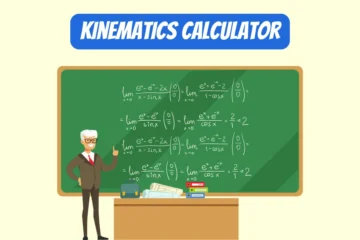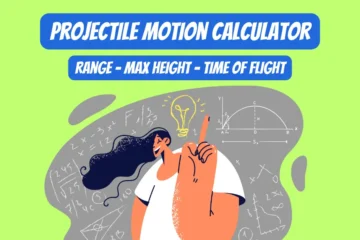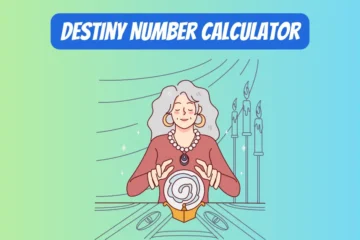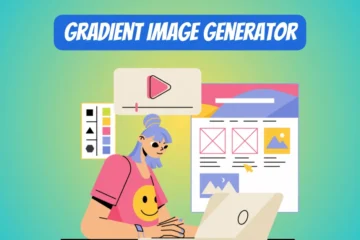Compatible with both single-image and bulk-image WebP conversion
Table of Contents
How to use this Png to WebP Converter?
- Upload PNG Images: Click on the “Choose Files” or “Browse” button. Select one or multiple PNG images from your computer that you want to convert to WebP format. You can hold the Ctrl key (Windows) or Command key (Mac) to select multiple files at once.
- Conversion: After selecting the PNG images, click the Convert to WebP button. The tool will start the conversion process for each selected image.
- Download Options: Once the conversion is complete, the tool will provide download options. If you’ve converted multiple images, you’ll find a button to download all the converted images as a ZIP archive. If you’ve converted a single image, you’ll see a direct download button for the converted WebP image.
- Download Converted Images: Click on the provided download button to save the converted WebP image(s) to your computer.
- Done: You’ve successfully converted your PNG images to WebP format using Png to WebP converter tool. You can now use the lightweight and efficient WebP images on your website or projects.
- Reset or Convert More: If you want to convert additional images, you can click the “Reset” button to clear the uploaded files and start over.
Real World Applications of WebP format
- Website Optimization: WebP’s smaller file size and lossless/lossy compression make it ideal for websites. It helps reduce webpage loading times, enhancing user experience.
- E-commerce Sites: WebP images allow e-commerce platforms to display high-quality product images without compromising loading speed, leading to better conversion rates.
- Mobile Apps: In mobile app development, WebP images help save bandwidth and storage space, resulting in faster app downloads and smoother user interactions.
- Social Media Platforms: WebP is well-suited for sharing images on social media due to its efficient compression. Faster load times can improve engagement and sharing rates.
- Image Galleries: WebP images are great for online image galleries or portfolios, where showcasing high-resolution images with quick load times is crucial.
- Blogs and Articles: WebP aids bloggers and content creators in embedding images that enhance articles while maintaining fast page loading for readers.
- Advertising Campaigns: WebP can improve ad performance by reducing load times and providing higher quality images, increasing the effectiveness of digital advertising.
- Email Marketing: Incorporating WebP images into email campaigns ensures faster email load times and better engagement with subscribers.
- Responsive Design: WebP’s adaptability is beneficial for responsive designs, as it efficiently serves different image sizes to different devices.
- Online Platforms: Video streaming services, online gaming platforms, and cloud storage services use WebP for displaying images and thumbnails quickly.
- Image Editing Software: Some image editing software supports saving or exporting images in WebP format, making it useful for designers and photographers.
- Google Services: Google’s suite of products like Gmail, Google Photos, and Google Drive supports WebP images, enhancing their performance and user experience.