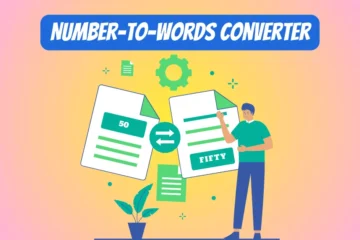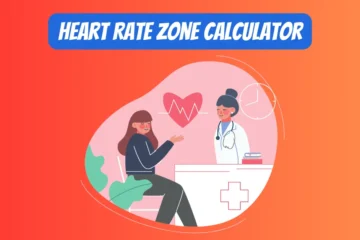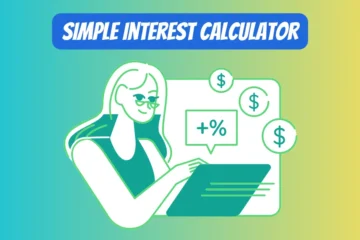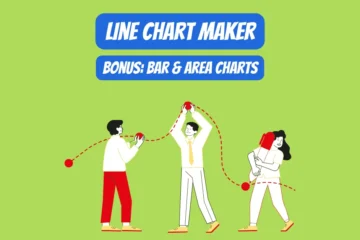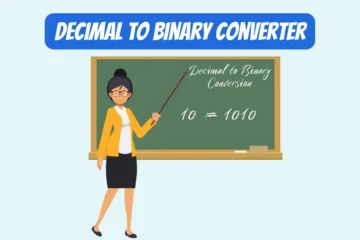Select Color:
Table of Contents
How to use this QR code generator?
- Enter Text or URL: In the text input field, type the text or URL you want to encode in the QR Code.
- Choose a Color: Select a custom color for the QR Code using the color picker next to the text input field.
- Select Error Correction Level (optional): Use the dropdown menu to select the error correction level (L, M, Q, H) you prefer. Higher levels offer more robust error correction at the cost of a more complex QR Code.
- Generate the QR Code: Click the “Generate” button. The QR Code will be created and displayed below the button.
- Download the QR Code: If you want to save the QR Code to your device, click the “Download” button. The image will be downloaded in PNG format.
- Reset the QR Code (Optional): To clear the generated QR Code and start again, click the “Reset” button. This will clear the QR Code and all input fields.
- Scan the QR Code: Use a QR Code scanner on a mobile device to test the QR Code. This can be done with most smartphone cameras or specialized QR Code reader apps.
Practical Applications of QR Code
- Mobile Payments: Many payment systems use QR Codes to quickly process transactions between smartphones.
- Event Ticketing: QR Codes on tickets can be scanned for entry to concerts, movies, and other events, simplifying the check-in process.
- Website Linking: Encouraging users to visit a website by scanning a QR Code on a flyer, business card, or advertisement.
- Tracking and Inventory: In manufacturing and retail, QR Codes are used to track products throughout the supply chain.
- Boarding Passes and Travel: Airlines often use QR Codes on boarding passes, making them accessible through smartphones.
- Healthcare: In hospitals, QR Codes are used to give instant access to patients’ records.
- Restaurants and Menus: Especially during the COVID-19 pandemic, many restaurants have switched to QR Code menus to minimize physical contact with printed menus.
- Education: QR Codes in textbooks can link to additional online resources, videos, or interactive content.
- Networking: Business cards with QR Codes that link to a LinkedIn profile or digital portfolio.
- Marketing Campaigns: QR Codes in advertising can link to special promotions, giveaways, or exclusive content.
- Real Estate: Property listings can include QR Codes that link to virtual tours or additional information online.
- Museums and Exhibitions: QR Codes next to exhibits can provide more detailed information or multimedia presentations.
- Geo-Location Services: Some QR Codes can initiate a maps app to guide users to a specific location.
- Authentication and Security: QR Codes are used in security-sensitive applications to authenticate users for secure access.
- Connecting to Wi-Fi Networks: QR Codes with Wi-Fi credentials can allow guests to connect without typing the network name and password.
- Donations and Fundraising: Charities use QR Codes to simplify the process of making a donation.
- Automotive Industry: QR Codes in cars can provide information about parts, model, maintenance history, etc.
- Environmental Initiatives: QR Codes on packaging can link to information about recycling and the environmental impact of the product.
- Public Transportation: QR Codes can be used for contactless payment or to provide information about schedules and routes.
- Interactive Print Media: Magazines and newspapers use QR Codes to link to videos or online content related to the print story.
Error Correction in QR Code
What is Error Correction in QR Code?
Error correction in QR Codes is a technology that allows the code to be read even if it’s partially damaged or obscured. It works by adding redundant data within the QR Code, enabling the scanner to reconstruct the original information even when a portion of the code is unreadable.
Benefits of Error Correction
- Damage Resistance: QR Codes with error correction can be read even if part of the code is damaged or smudged. This makes them more resilient in various environmental conditions.
- Enhanced Readability: Error correction improves the QR Code’s ability to be scanned by devices, even when the code might be printed at a low resolution or scanned from a challenging angle.
- Design Flexibility: Error correction allows for certain artistic modifications to the QR Code, such as embedding a logo or image within the QR Code itself, without compromising its readability.
- Compatibility with Various Surfaces: QR Codes can be printed on different materials and surfaces, including those that might not always be perfectly flat or smooth. Error correction ensures that the codes can still be scanned.
- Robustness in Harsh Environments: In industrial settings, QR Codes may be exposed to wear and tear, dirt, or other adverse conditions. Error correction enables the codes to remain functional despite such challenges.
- Greater Data Integrity: Error correction minimizes the risk of data corruption, ensuring that the information contained within the QR Code is accurately conveyed.
- Prevention of Misreads: By allowing for error detection and correction, the likelihood of a scanner misinterpreting the QR Code is reduced, preventing potential mistakes in data handling.
- Facilitates Different QR Code Versions: Error correction levels can be adjusted according to the importance of the data and the expected conditions where the QR Code will be used. This flexibility enables optimal performance for different applications.
- Enhanced User Experience: Users can scan QR Codes with ease, even when the codes are not in perfect condition. This contributes to a more seamless and satisfying user experience.
- Support for Complex QR Codes: Error correction enables the encoding of more complex and dense information within a QR Code. Even with a higher data density, the QR Code remains readable.
- Graceful Degradation: Even as a QR Code degrades over time due to wear and environmental factors, error correction ensures that the code remains functional for a longer period.
- Inclusion of Additional Features: Some QR Codes utilize error correction to include additional features such as special patterns or multiple data fields without sacrificing the integrity of the main data.