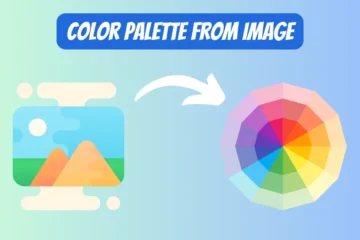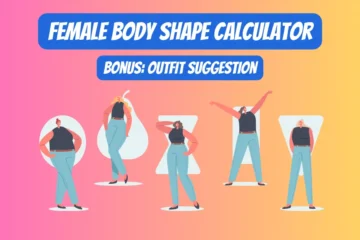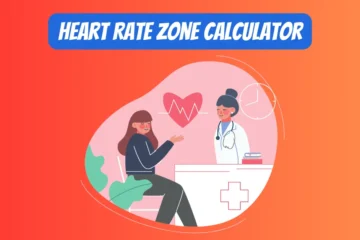Table of Contents
How to use random gradient image generator?
- Enter the Width and Height: In the "Enter Width" and "Enter Height" input fields, you can specify the dimensions of the gradient. If you leave these fields empty, the default size will be 200x200 pixels.
- Select Gradient Type: Use the dropdown menu labeled "Gradient Type" to choose one of four gradient styles:
- Light to Dark: A gradient with a random light color transitioning to a random dark color.
- Dark to Light: A gradient with a random dark color transitioning to a random light color.
- Light to Light: A gradient with two random light colors.
- Dark to Dark: A gradient with two random dark colors.
- Generate the Gradient: Click the "Generate Gradient" button to create the gradient based on your selections. The gradient will appear below the buttons.
- Download the Gradient: If you like the gradient, you can download it as a PNG image by clicking the "Download" button.
- Reset (Optional): If you want to clear the canvas and create a new gradient, click the "Reset" button. This will also clear the width and height input fields.
- Repeat (Optional): You can repeat steps 2-6 to create and download as many gradients as you like.
Practical applications of gradient images
Gradients aren't just pretty to look at; they're a powerful tool in the world of design. From making websites pop to adding depth in video games, gradients are everywhere. They bring both beauty and practical use to the table. Today's designers love using gradient images because they offer so much creativity and flexibility, helping them to express feelings, ideas, and information in an engaging way. It's no wonder they're a go-to feature in so many different fields! Below are a few practical applications:
- Web Design: Gradients can be used as background images for web pages, buttons, headers, and other elements to create a modern and engaging design.
- UI/UX Design: In mobile and desktop applications, gradients are often used to emphasize certain elements like buttons or to create depth and dimension.
- Branding and Marketing: Gradients are often used in logos, banners, and promotional materials to create visual interest and align with a brand's visual identity.
- Data Visualization: Gradients can be used to represent different values in heatmaps, charts, and graphs, providing an intuitive way to interpret data.
- Photography and Image Editing: Gradients can be applied to photos to create effects like vignettes or to blend images together seamlessly.
- Video Production: In video editing and motion graphics, gradients are used to create transitions, background effects, or to add depth to graphics and text.
- Print Design: Gradients are used in print materials such as posters, brochures, and business cards to add visual richness and highlight specific content.
- Theming Operating Systems: Many OS and software themes utilize gradients to enhance the visual appeal of menus, windows, and icons.
- Game Design: Gradients are used in games to create effects like skies, water, lighting, and more, contributing to a more immersive experience.
- Fashion and Textile Design: Gradients are often printed on fabrics for clothing and accessories to create unique patterns and designs.
- Iconography: Gradients can add depth and a 3D effect to flat icons, making them more engaging and visually appealing.
- Accessibility Tools: In maps and guides for visually impaired individuals, gradients can be used to represent different textures or levels.
- Architectural Visualization: Gradients can be applied in the rendering of architectural models to represent lighting, materials, and spatial depth.
- Scientific Visualization: Gradients are used in the visualization of scientific data, such as in medical imaging, where they might represent different tissue densities.
- Educational Materials: Gradients can be used in educational content to represent different concepts or to visually guide readers through material.
- Art and Digital Art: Many artists use gradients to create visually striking pieces, both in traditional and digital media.
If you want to choose your own colors for gradient images then you may use our custom gradient image generator.