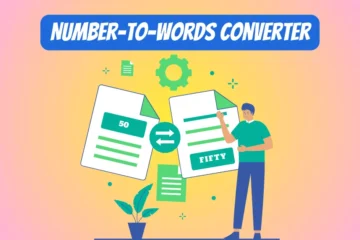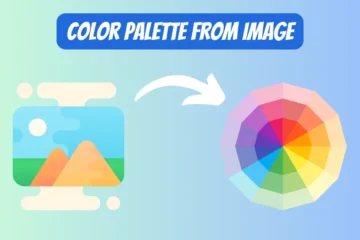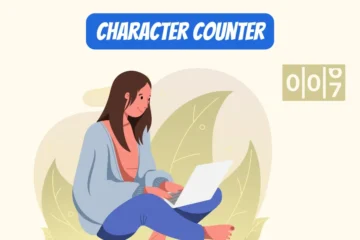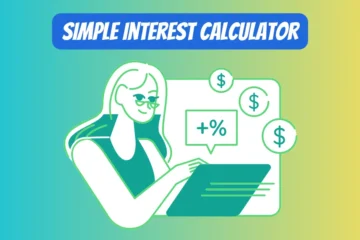How to use this random website name generator?
- Enter Keywords: Find the input field with a placeholder text “Enter Keywords (comma-separated).” In this field, type the keywords you’d like to include in the domain name, separated by commas. These could be related to your business, hobby, or anything else relevant to the website you are creating.
- Click Generate: After entering your keywords, click on the “Generate Domain Name” button.
- View the Generated Domain Name: Once clicked, the button triggers the generation process, and a random domain name will be constructed using your keywords and a selection of random words. The generated domain name will appear below the button.
- Repeat If Necessary: If you’re not satisfied with the generated domain name, you can repeat the process by entering new keywords or using the same ones, then clicking the “Generate Domain Name” button again.