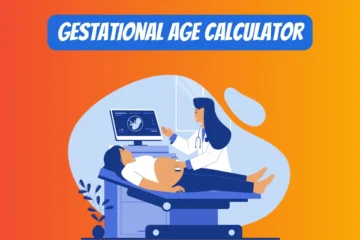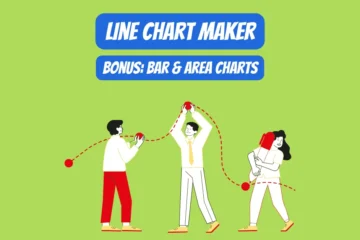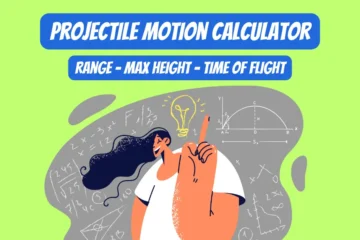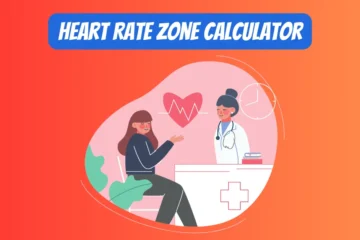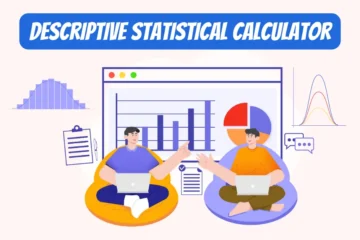PPI is required to get Screen Dimension
*Please note that the screen dimension calculation assumes a perfect aspect ratio based on the resolution. The actual physical dimensions might differ slightly depending on the specific display technology or manufacturing tolerances. The best fit for media and recommended display technologies are also provided based on general guidelines and may vary depending on specific use cases or preferences
How to use this screen resolution calculator?
- Enter Screen Width and Height: Input the screen’s resolution by specifying the width and height in pixels.
- Enter PPI (Optional for Dimensions): If available, input the Pixels Per Inch (PPI) to calculate the physical screen dimensions.
- Calculate: Click the “Calculate” button to instantly receive details about the aspect ratio, total pixels, and standard resolution comparison.
- View Screen Dimensions: If PPI is entered, the tool will also calculate the screen’s physical dimensions in inches.
- Find Best Media Fit: Get suggestions for the best fit for media such as videos, images, and games based on the entered resolution.
- Discover Display Technology: Learn about the recommended display technologies (e.g., OLED, LCD) for the entered resolution.
- Reset: Use the “Reset” button to clear all input and results, allowing for a new calculation.
Real world applications
The resolution calculator isn’t just a tool for tech enthusiasts; it has real-world uses that many of us encounter every day. It comes in handy anywhere screens, media content, and tech development are involved. Here are a few ways people put it to work:
- Media Production: Helps content creators and video producers choose the optimal resolution for their projects, ensuring that media fits various screen sizes and types.
- Web Design and Development: Assists web designers in optimizing images and layouts for different devices, improving user experience across mobile, tablet, and desktop screens.
- Graphic Design: Enables graphic designers to select the right resolution for printing or digital display, ensuring clarity and visual appeal.
- Video Game Development: Helps game developers in designing graphics and interfaces that are compatible with different screen resolutions, enhancing the gaming experience.
- Television and Monitor Purchase: Aids consumers in selecting the right television or monitor by analyzing resolutions, helping them understand what to expect in terms of display quality.
- Manufacturing and Quality Control: Used by manufacturers to calculate and validate screen dimensions and other specifications for display technologies, ensuring products meet standards.
- Digital Advertising: Assists advertisers and marketers in creating content tailored to various resolutions, maximizing the visual impact across different platforms.
- Educational and Training: Serves as a teaching tool in educational settings to explain concepts related to screen resolution, aspect ratios, and related topics.
- Home Theater Setup: Helps individuals plan and optimize home theater setups, selecting the best screen size and technology for their space and viewing preferences.
- Healthcare and Medical Imaging: Utilized in healthcare to ensure that medical images like X-rays and MRIs are viewed at the proper resolution, maintaining the integrity of the details for accurate diagnosis.
- Mobile App Development: Assists in creating responsive designs for mobile applications, ensuring a consistent look and feel across various devices.